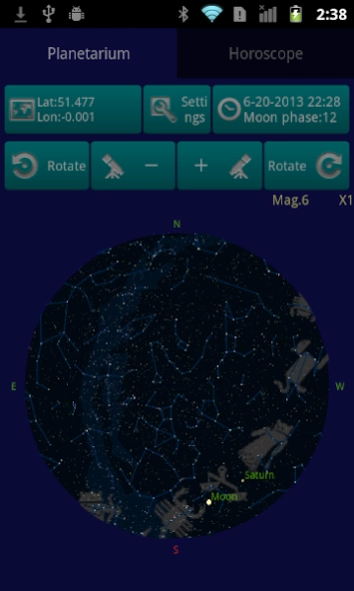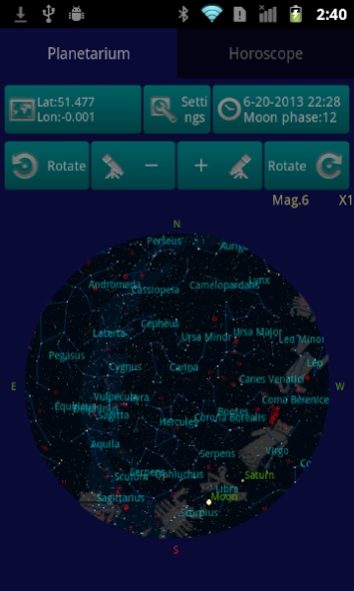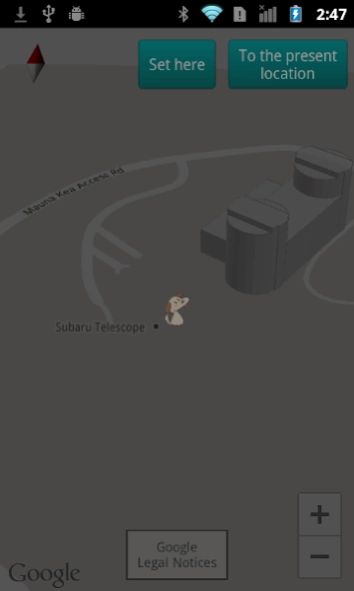Mini-mini Planetarium 2.7
Free Version
Publisher Description
Mini-mini Planetarium - Planetarium and Planisphere and Horoscope
FEATURES
・8,300 or more fixed stars, the sun, the moon, planets,
nebulas, star clusters, and the Milky Way are displayed.
・The age of the moon is displayed.
・Stellar color is displayed.
・Constellations name, stellar name, and the line
and constellation pictures (12 constellations) are displayed.
・The position of all the Messier heavenly bodies
(nebulas and star clusters) are displayed.
・Can specify the date and time.
・Can set the observation location from the list and map.
・Can be expanded and reduced.
・Starlit sky topics, such as a solar eclipse, a lunar eclipse,
and a meteoric shower, are displayed.
・Can change the azimuth. ('Rotate' button)
・Search of sunrise, sunset and moonrise, moonset time
(here is an error of a few minutes. In addition, the error will be larger in the polar regions.)
・Advanced position calculation using trigonometric functions.
・Has the ability to search Star,Constellation, Nebula,Star Cluster,Double Star.
・Based on the movement of the moon, to service
the horoscopes of the moon.
ETC.
・The brightness of the planetarium can darken,
but comes by brightness adjustment by setting.
・In the move and expansion of the planetarium,
you can not use the swipe and pinch.
・If you want to scale, you can use the '+' and '-' button.
・The position which carried out the tap in the screen is
moved to middle of the screen.
・'Rotate' button rotate by 45 degrees around the center
of the planetarium.
・It is a 'Constellation of the moon', that moon was dwelled in
when you were born.
About Mini-mini Planetarium
Mini-mini Planetarium is a free app for Android published in the Food & Drink list of apps, part of Home & Hobby.
The company that develops Mini-mini Planetarium is hoshi maru. The latest version released by its developer is 2.7.
To install Mini-mini Planetarium on your Android device, just click the green Continue To App button above to start the installation process. The app is listed on our website since 2014-10-13 and was downloaded 6 times. We have already checked if the download link is safe, however for your own protection we recommend that you scan the downloaded app with your antivirus. Your antivirus may detect the Mini-mini Planetarium as malware as malware if the download link to jp.kanagawa.hoshi_m.planisphere is broken.
How to install Mini-mini Planetarium on your Android device:
- Click on the Continue To App button on our website. This will redirect you to Google Play.
- Once the Mini-mini Planetarium is shown in the Google Play listing of your Android device, you can start its download and installation. Tap on the Install button located below the search bar and to the right of the app icon.
- A pop-up window with the permissions required by Mini-mini Planetarium will be shown. Click on Accept to continue the process.
- Mini-mini Planetarium will be downloaded onto your device, displaying a progress. Once the download completes, the installation will start and you'll get a notification after the installation is finished.